Octopus Cloud is the easiest way to run Octopus Deploy. It has the same software and functionality as Octopus Server, except we host it for you. You don’t need to download, install, and manage it yourself. We recommend Octopus Cloud over Octopus Server as it includes the following:
- Automatic upgrades to the latest version of Octopus, including improvements, bug fixes, security enhancements, and new features before they’re released on Octopus Server.
- We host the instance with the appropriate resources.
- 24x7 monitoring and alerting.
- Maintenance and support on the instance, performed by experienced Octopus Support and Cloud Operations teams.
- Automatic instance recovery with comprehensive disaster recovery procedures.
- Network security and DNS configuration.
- Windows and Linux dynamic Workers.
- Bandwidth and storage.
- File and database backups.
- ISO 27001 and SOC II certifications with regular audits.
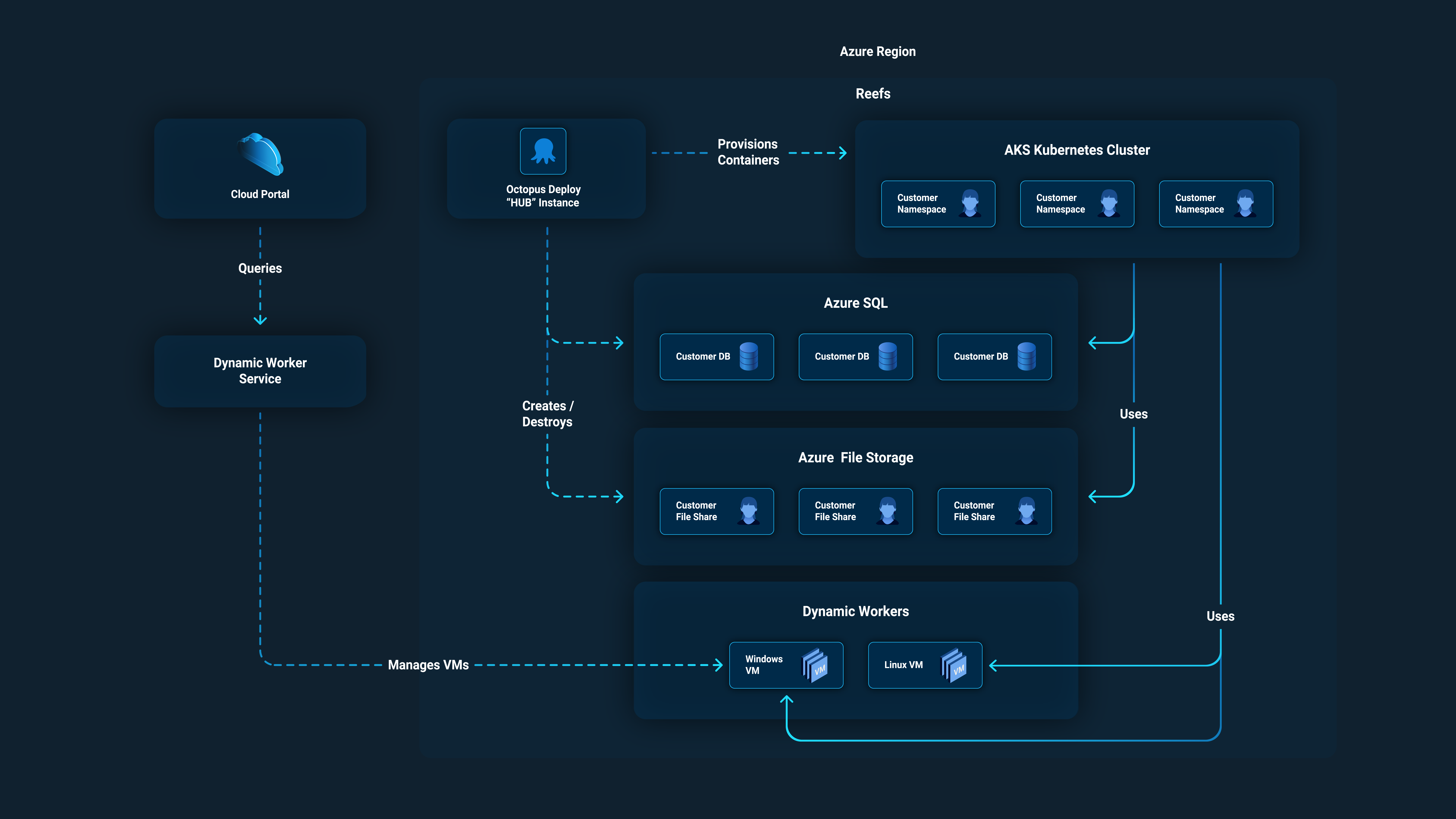
When you’re ready, start a free trial to explore Octopus.
Are there any differences between Octopus Cloud and Server?
In providing Octopus as a service, some configuration and diagnostic functions in Octopus Cloud differ from the Octopus Server. These include disabling specific items related to the cloud server’s provisioning and management. You can learn more on the migration page.
Where is Octopus Cloud hosted?
Octopus Cloud runs in the Microsoft Azure cloud. When you create an Octopus Cloud instance, we provision a Linux container to run the Octopus Server in, along with all the other resources we need to provide Octopus as a service. We deploy this to one of our Kubernetes clusters.
We host Octopus Cloud in the following Azure regions:
- West US 2
- West Europe
- Australia East
If you’d like to move an existing Octopus Cloud instance to one of the other regions or request a new region, please contact us.
Octopus Cloud storage thresholds
Octopus Cloud instances are subject to storage thresholds.
- Maximum file storage for artifacts, task logs, packages, package cache, and event exports is limited to 1 TB.
- Maximum database size for configuration data (for example, projects, deployment processes, and inline scripts) is limited to 100 GB.
- Maximum size for any single package is 5 GB.
- Retention policies default to 30 days, but you can change this figure as needed.
Enterprise customers can exceed these limits. Learn more by contacting Sales.
Please see our Cloud pricing FAQ for further details.
Learn more
- Octopus Cloud pricing FAQs
- Octopus pricing page
- Getting started with Octopus Cloud
- Migrating to Octopus Cloud
- Octopus Cloud blog posts
- Trust center
Help us continuously improve
Please let us know if you have any feedback about this page.
Page updated on Tuesday, May 7, 2024